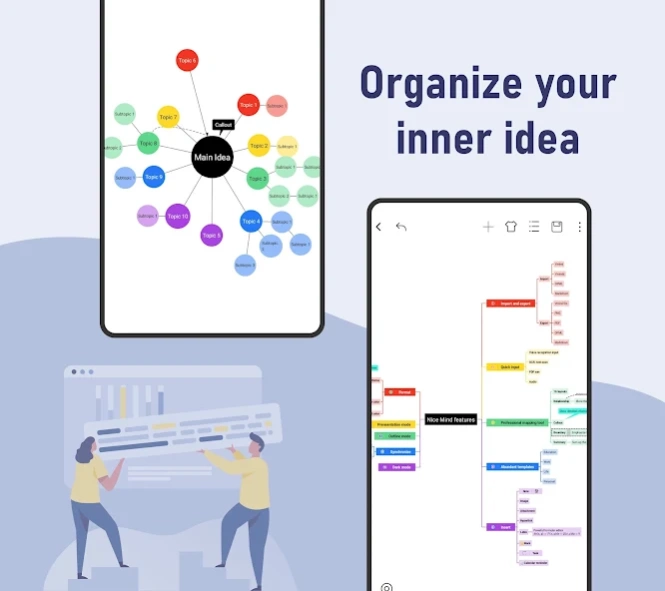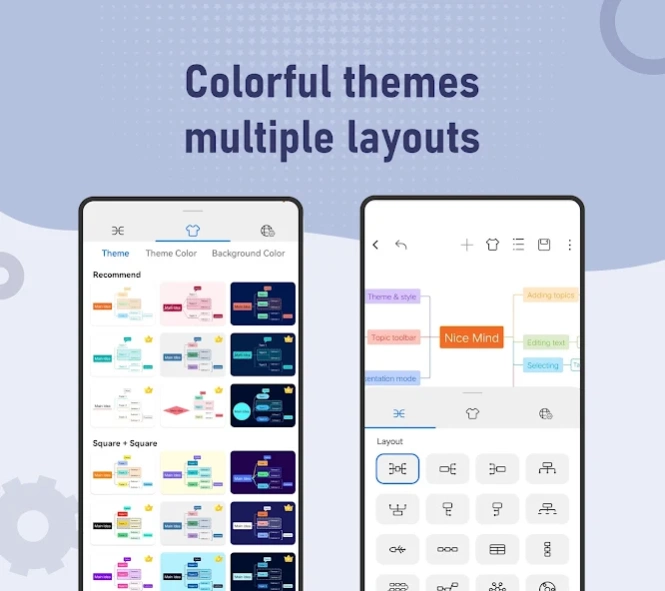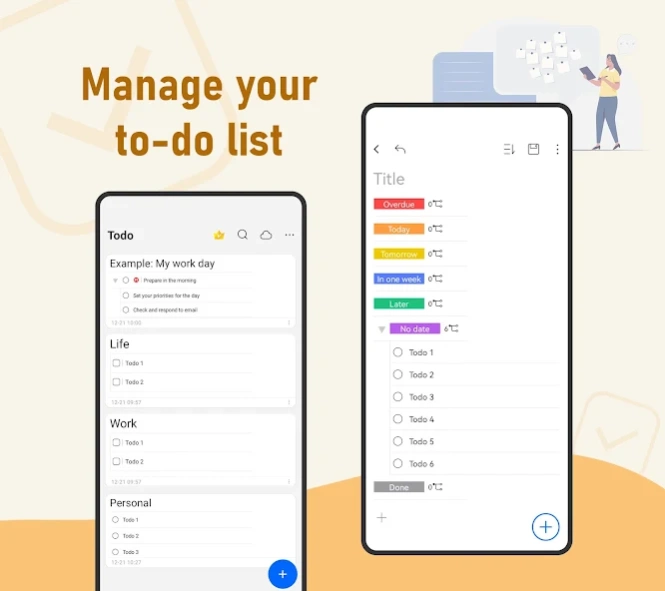Nice Mind Map - Mind mapping 8.8.2
Free Version
Publisher Description
Nice Mind Map - Mind mapping - Nice Mind Map helps you capture every moment of inspiration, manage mindmap
Nice Mind Map helps you capture every moment of inspiration, manage mindmap, you can organize your thoughts, remember things, generate new ideas and share them with your friends and co-workers.
👍Nice Mind Map uses the technique of graphic and textual representation to show the relationship of topics, linking the key words of the topic with images, colors to create a memory link.
💡 NEWLY added features:
- TODO list, more handy then traditional Todo app
- Quick doc, you can use to make light doc easily
👍Nice Mind Map is now a collection of Mind Map, TODO, and Doc app.
Just have a try, you will find it is a NICE and USEFUL app .
Whether you are a white-collar or business person who uses Nice Mind Map for daily brainstorming, organizing ideas and work planning, OR a school student and teacher who uses Nice Mind Map for organizing notes, preparing lessons, semester course planning and memorizing words, NICE Mind Map brings you all kinds of possibilities to make a big difference in the way you work and make a huge difference in the way you learn, teach and create in the classroom.
🔥 Nice Mind Map can uses in:
- Meeting shorthand
- Personal resume
- Course notes
- Planning projects
- Preparing a presentation
- Inspiration Gathering
- Quick Summary
- Shopping List
- Creative writing
- Goal settings
- Qualitative analysis
- TODO list
- Quick note
🔥 Nice Mind Map Features:
- Nice Mind Map is en effective mind map, easy to use, simple and flexible
- Nice Mind Map has many layouts
- Nice Mind Map has many templates for Personal, Work, Education, Life, you can change the template to be you own mindmap 👍
- Nice Mind Map has PC Version to improve you productivity 👍
- Nice Mind Map has many themes, theme style, theme color
- You can insert pictures, Emoji, audio, hyperlink, attachment, etc.
- You can add note, summary, boundary, callout, relationship to mindmap topic
- You can set topic as Task, and you can add Calendar Reminder to it
- You can add Priority or Progress mark to mindmap topic
- You can Find & Replace words in mindmap
- Nice Mind Map has Presentation Mode 👍
- Nice Mind Map has powerful and handy Outline Mode 👍
- Nice Mind Map support multi Sheet 👍
- Nice Mind Map support Text Scan, PDF Scan for quick input
- Nice Mind Map support input LaTex
- Nice Mind Map support 9 language for now
- Maintain overview
- Multi-layered tree
- Fish-bone mind map style
- Table mind map style
- Nice Mind Map support SYNC mindmap to Google Drive and One Drive 👍
- Nice Mind Map support adding summary
- Nice Mind Map support sub subject, you can enter sub subject to edit it
- Nice Mind Map support copy/paste mind node
- Add serial number for the nodes/topics of the same level
- Change font color of mind map
- Change the appearance of mind map
- Export mind map as png, pdf, OPML or MarkDown 👍
- Folder support
- Move node in mindmap
- Share your mind map
- Multi-level and logical frameworks
- Feature of crop the pictures before add it in the mind map
- Support dark mode
- Support floating topic
🔥 Nice Mind Map PC Version: www.nicemind.top
❤️ We hope Nice Mind Map can help you take mindmap efficiently, your comments and rating are welcomed, you are helping us make Nice Mind Map better and better. Thanks a lot
About Nice Mind Map - Mind mapping
Nice Mind Map - Mind mapping is a free app for Android published in the PIMS & Calendars list of apps, part of Business.
The company that develops Nice Mind Map - Mind mapping is Next edu. The latest version released by its developer is 8.8.2.
To install Nice Mind Map - Mind mapping on your Android device, just click the green Continue To App button above to start the installation process. The app is listed on our website since 2024-03-26 and was downloaded 0 times. We have already checked if the download link is safe, however for your own protection we recommend that you scan the downloaded app with your antivirus. Your antivirus may detect the Nice Mind Map - Mind mapping as malware as malware if the download link to mind.map.mindmap is broken.
How to install Nice Mind Map - Mind mapping on your Android device:
- Click on the Continue To App button on our website. This will redirect you to Google Play.
- Once the Nice Mind Map - Mind mapping is shown in the Google Play listing of your Android device, you can start its download and installation. Tap on the Install button located below the search bar and to the right of the app icon.
- A pop-up window with the permissions required by Nice Mind Map - Mind mapping will be shown. Click on Accept to continue the process.
- Nice Mind Map - Mind mapping will be downloaded onto your device, displaying a progress. Once the download completes, the installation will start and you'll get a notification after the installation is finished.